7+ Order Confirmation Emails That Will Skyrocket Ecommerce Sales
Isn’t it fabulous when a new order comes through?
For some ecommerce businesses, the transaction and all the marketing that goes along with it ends at the point of sale. However, for those professional and successful ecommerce businesses that are growing, the sale is bigger than that one purchase.
A professional ecommerce business sends the customer an order confirmation email notifying (and hopefully thanking) them of their completed purchase. However, the customer experience does not end there, as order confirmation emails (i.e. the receipt) have an open rate of over 70%! To put that into perspective, the average email open-rate isn’t even 18% (Receiptful).
Email receipts have an open rate of over 70%!Before we get into the value of these emails, first understand why you need to be sending them:
It has been shown that acquiring a new customer can be up to seven times more expensive than the cost of marketing and driving a previous customer through your sale funnel. On top of that, eCommerce spending for repeat customers is on average more than two times greater than that of first-time spenders (source)!
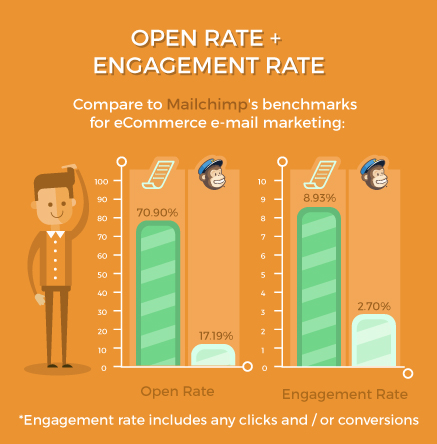
1. Get More Reviews ASAP
As the below graphic from Kissmetrics shows, product reviews sell (but you knew that already).
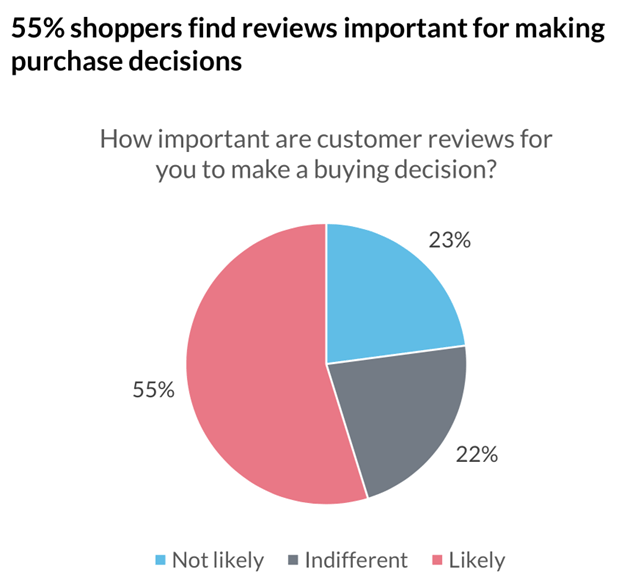
How to get reviews from order confirmation emails:
- Timing matters, so be sure to send this as soon as possible. The purchase and positive experience that they just had in on your site is fresh in their mind, and now is the time to capitalize on the experience.
- Say “Thank you”. When was the last time you felt appreciated? Saying those two words trigger a positive emotion of gratitude from the customer which, in return, should increase the likelihood of someone following through.
- We humans like visuals. According to research from MIT, our brain can successfully analyze an image in 13 milliseconds.
In this example, notice that DSW sends an email with a fantastic, attention grabbing image which resonates with their shoe-loving audience. That’s as simple, and visual, as it gets.
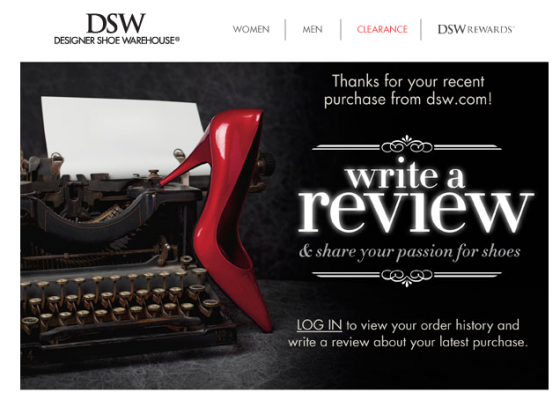
Warby Parker took a different route that focuses more on offering an incentive than sparking emotion with the use of an image. If you are offering any kind of deal, like in the below example, it’s recommended to use the urgency of the offer to generate the revenues. Conversion rates are at their best when urgency plays a role.
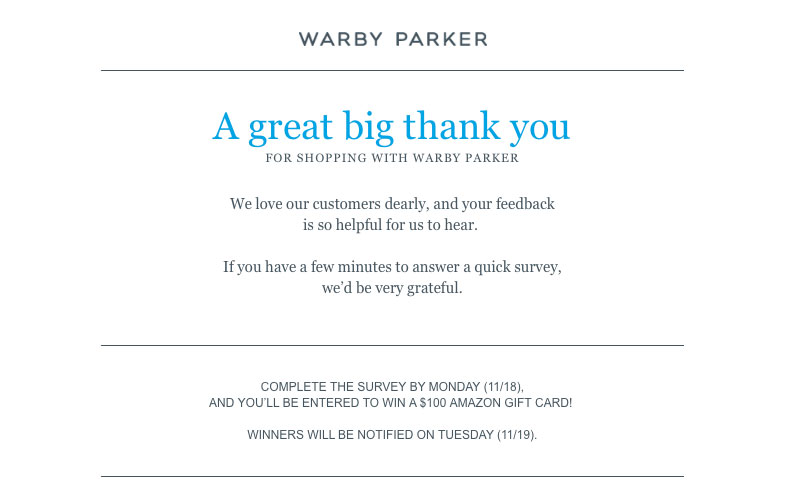
2. Upselling
The upsell tactic is something every ecommerce business should incorporate into their emails and business at some time or another. There is no wrong time to turn a first time customer into a returning one, or a visitor into a customer.
You can divide this tactic into two: recommended products and discounts/special offers.
A. Recommended Products
How to use recommended products to upsell via confirmation emails:
- The upsell should not be the very first thing that the customer sees upon opening the email.
- Make sure that the recommended products are relevant. Try personalizing the products offered based on what was purchased, and not the same products you show every customer.
- Don’t give your customer too much to think about by offering too many products. Information overload is a problem too many ecommerce merchants bring upon themselves by offering too many products or offers.
Our rule of thumb is to limit the email to include at most five products.
Notice in this example, that the order confirmation is by far the most important ingredient of the email and takes up the entire center fold. On the right sidebar of the email, Walmart adds their recommended products.
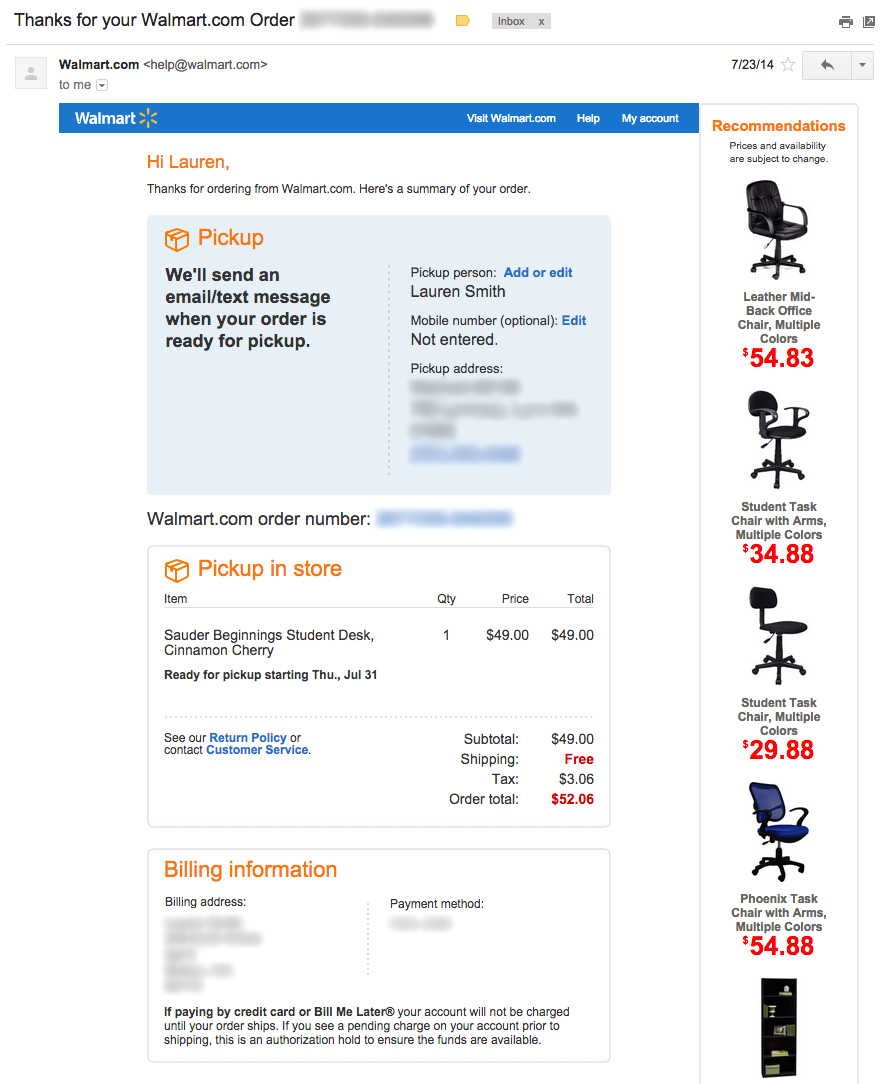
Here you can see that Dollar Shave Club offers an upsell in their confirmation email. Is the promotional offer the most prominent part of the email? No, and it shouldn’t be. After the customer has seen that the order is of liking, only then does he scroll down and see the other recommended products.
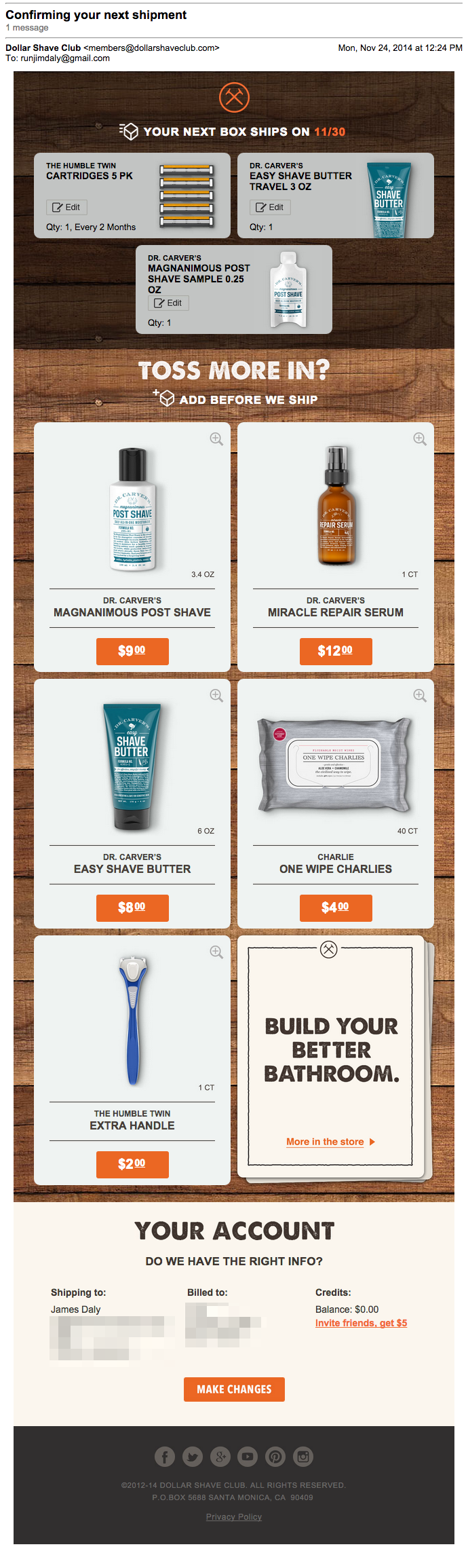
B. Discounts
With only 32% of customers becoming returning customers in their first year, this is probably the best way to revitalize your customer base so that this metric is more favorable for your business.
Here are a few different discount offers to run:
- 10% off has been shown to be the “sweet spot” when it comes to regular sales.
- If you are running a limited-time offer, try creating an even more customer-friendly offer, such as 60%. The fear of losing out on the offer will convert first time customers into repeating ones.
- Offer package deals that help you get new products out to your customers.
- Offer free shipping (which happens to be a huge benefit for customers during the holiday season).
Recommended: Double-Down on Free Shipping: Why It’s Your Most Powerful Marketing Tool
No magic needed here. Discounts are simple offers, that most people, including myself, save for future purchases with the same company. Here’s an example of an offer from GoDaddy in an order confirmation email:
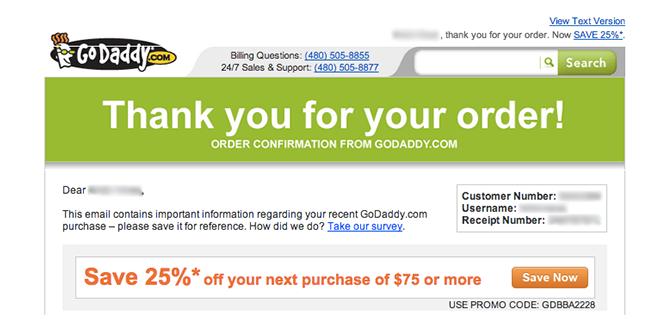
3. Grow Your Social Community Faster
When it comes to getting as high of an ROI as possible on your marketing efforts, there is no doubt that email marketing is one task to put your energy into. For as much attention as it gets, social media is still second to email.
However, you should never put “all your eggs in one basket”. For those that make online purchases, social media is valuable to consumers: 46% of online users count on social media when making a purchase decision (source).
46% of online users count on social media when making a purchase decision
Using social media in order confirmation emails also has two categories: first, asking the customer to follow you on a certain network, and second, asking them to share an image of the purchased product on one of their social media profiles. The email templates for both are quite similar in terms of strategy.
How to get more social media followers and shares via order confirmation emails:
- “Thank You” should go before any mention of your social media profiles.
- Unlike other emails, social media profile and page icons should be positioned in the body of the email.
- We spoke about information overload, and you don’t want it to burden your customers in regards to choosing if and where to follow your brand. Do not add all of your social media profiles, rather stick to four profiles at most (1 or 2 is probably best).
- Calls to action (CTA’s) are important. Tell customers why they should follow you.
Copyblogger gives a great example of how to get more followers. They give their fans only one option, but they also explained what the benefit would be to joining them on Twitter.

Could the above email have been improved? You bet!
Had the team chosen to embed a popular tweet, it could have gone a long way toward increasing the number of followers they got. If embedding is too much, then even a screenshot of such a tweet would have been a wise move as well.
Here’s a highly visual and attractive example from Pottery Barn of how to add social media to your emails.

Notice that this is not an order confirmation email, rather a promotional one. Removing two of the networks and placing “Thank You” text would work perfectly to morph this one into a successful social sharing email receipt.
Notice that this is not an order confirmation email, rather a promotional one. Removing two of the networks and placing “Thank You” text would work perfectly to morph this one into a successful social sharing email receipt.
4. Leverage User Generated Content
User-generated content (UGC), when used properly, can be one of the best forms of advertising and marketing for your brand and the costs are minimal.
This is not under the same umbrella as social media, because the strategy required is pretty different and requires a different approach.
How to get UGC with order confirmation emails:
- Start by using a few words to ask your paying customers to share an image on one (maximum two) social media networks (if you are using Pinterest, create a group board to add all the UGC). If you just ask them to share, without specifying where, and you don’t get tagged, measuring the ROI of the UGC can become more work than you want.
- If you are asking people to share on Instagram or Twitter, then have them tag your brand as well as use a specific hashtag. If you want it on Facebook, ask them to share it to your page.
- In the body of the email, show UGC that your brand has collected from others and place it between the headline and the call to action.
- This email should be sent twice: The first time the UGC email should be sent is of course immediately after the order has been placed and then again after receipt of the product. Unless all of your customers are brand ambassadors, many will forget to share if you don’t remind them.
The below image is a great email template as well and shows the brand’s call to action with the hashtag #ASOSUnbox, rewarding customers for using the hashtag:
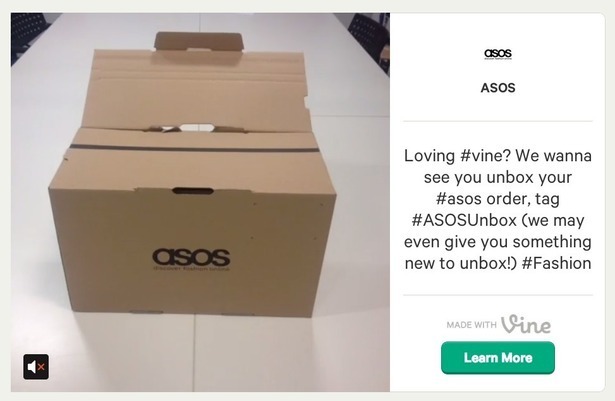
Recommended: Customer Retention: The Art of Turning New Customers into Repeat Buyers
5. Content is King
This is your opportunity to tell a customer how they can get the most out of their new purchase. The customer experience no longer ends at point of purchase, but should be seen as a flow that continues until the product is actually in the customer’s hands.
So why share content instead of asking for reviews or adding an upsell? Statistics show that 41% of shoppers read reviews and blogs before making an online purchase (source). Give the education your customers need to help them become returning purchasers ASAP.
How to share content in order confirmation emails:
- Don’t just send out your last blog post. Instead, send the content that is targeted for each type of purchase, either by category or type of product.
- Add a call to action before the link to the content. People are busy and hold a short attention span. Just like you’ve got a call to action on your product page, in your email a call to action is needed: “Get Started”, “Learn More”, or “See How”.
- Keep the email visual and only add a minimum amount of text.
This email from GoDaddy is pretty good (but not perfect). The nature of the content they are providing is not promotional in any way, rather something that is 100% helpful for the user, and hence there is no wrong in placing it first, above the order confirmation.
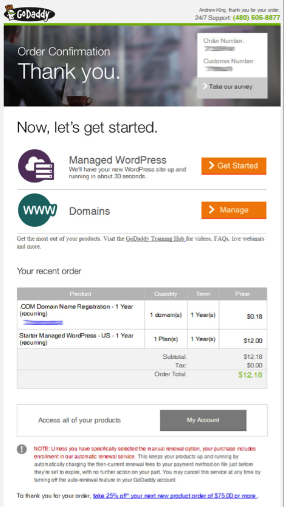
Unlike GoDaddy, you sell a physical product, so be sure to add some type of image with the text.
6. Maximize the Return on a Referral Program
One of the most effective marketing techniques is a good old fashioned referral program. According to the New York Times, 65% of new business comes from referrals, while Nielsen reported that 92% of respondents trusted referrals from people they knew. (Want more stats? 12 Proven Ways to Increase Sales Today)
How to effectively use a referral program in order confirmation emails:
- Use a friendly headline that isn’t called “referral program”. Make it more personal and have it match the message or feeling your brand should represent.
- Make the referral incentive a “can’t miss out on” deal. You’ve got to be willing to give something to customers to create a referral program that actually benefits your business. Every strong relationship is built on the concept of “give and take”.
- Make it easy to share via two or three social networks at most as well as via email.
This email from Dollar Shave Club (yes, another example from this awesome brand getting so much right) gets an A+. The referral offer isn’t the first item on the agenda, rather it starts off with a nice appreciation message, the receipt, and only then comes the offer. Wouldn’t you share that?!
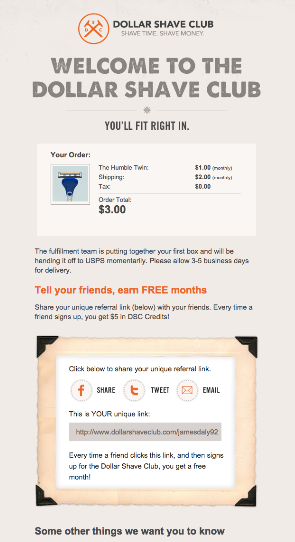
Recommended: 7 Tools that Ecommerce Companies Use to Increase Sales
7. Want to Buy a Gift?
Holiday season or not, more than likely your customer will need to make a gift purchase, either in the immediate future or in a matter of a few months. Here’s how you become the place they shop for that gift.
How to get customers to buy gifts via order confirmation emails:
- Gift recommendations are a type of upsell, so first things first, get to the receipt.
- Ask them if they need to do any holiday shopping. Maybe something along the lines of, “Do you still have holiday shopping to do?” or, “Any birthdays coming up?”
- Add a relevant call to action, such as, “Buy for Him”, “Buy for Her”, or “Buy for Them”.
- Put the cherry on top, and ensure the purchase by adding something like this: “You’re the best. You really are, so here’s 30% off of any purchase until Christmas Eve” → “Shop Now”.
This email is a grand slam, and I’m sure they are getting a pretty nice CTR on that offer. It has everything to be a hit: matches the brand, a relevant call to action, and a cute image.
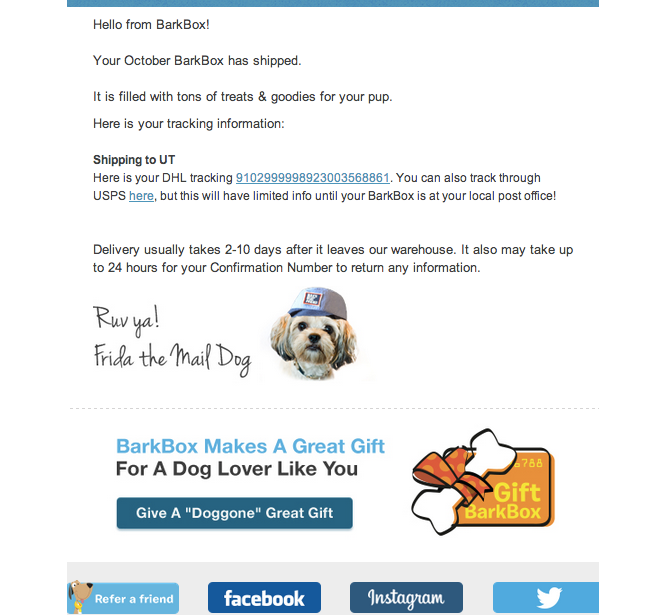
Over to You
We’ve put the game plan in front of you. We just gave you an early christmas gift, so for those of you that say, “I will do everything to make our business a success”, you need to get to work.
We’d love to know which one of these transactional emails you’ll be sending first. Have you tried any of these in the past? Feel free to share any thoughts or questions in the comment section below.






