How to Convert More from Your Instagram Marketing Strategy by Leveraging Your Ecommerce Website Design
If you’re not using Instagram as part of your ecommerce marketing strategy, it could be costing you major sales.
A recent A/B test run by Vanity Planet shows how they increased the number of visitors reaching the checkout page from the product page by 24%, just by adding customer Instagram photos to product pages.
This in turn increased their product sales by an additional $8,900 over just a 10-day period!
Long story short, customer photos build trust – so if you’re not using them yet, you should be.
Instagrammers are shoppers, and shoppers turn to social media for references. Embedding real people’s’ photos featuring your products gives insta-social proof. Sure, having a strong brand presence ON Instagram helps, but including customer Instagram photos on your own website can increase conversions by up to 30%.
How Social Proof Leads to Conversions
How important is integrating your Instagram feed with your website? To find out we reached out to the development team at Shopify. Here’s what they think:
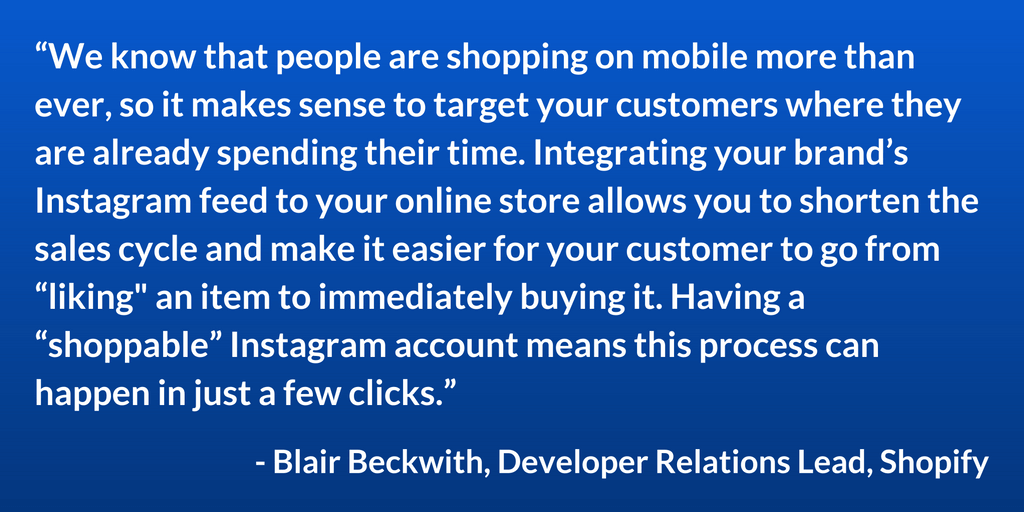
Some brands, like Nasty Gal, have built their entire business on the concept of social proof.
Founder Sophia Amoruso famously started the empire as an eBay store, which stood out because each clothing item was styled and shown on “cool girl” models she found on MySpace… aka her target audience.
Women still use Nasty Gal for style inspiration, and the brand was an early adopter of using Instagram for social engagement. Nasty Gal’s 1.2 million followers attest to that.
They’ve also found a way to make their Instagram feed somewhat shoppable, creating customized shortened links for each item that can easily be copied and pasted from the photo description:
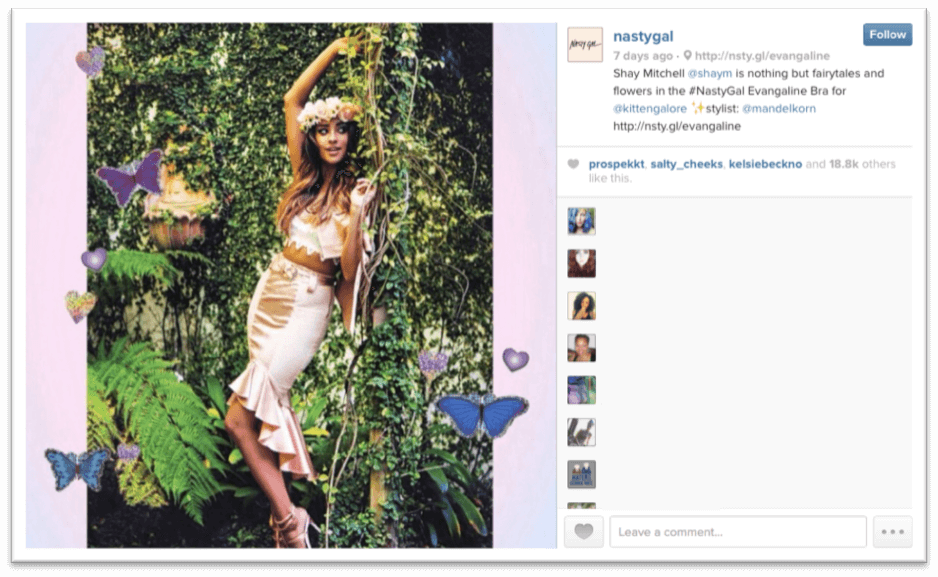
Here’s What You’re Missing…
The real gold is in adding customer Instagram photos to your site – particularly with trendy items and ones that use popular hashtags.
We previously covered all the ways user-generated content can convert buyers: in fact, shoppers who interact with UGC are 97% more likely to buy than those who don’t.
So let’s do a deep dive on this – where’s the best place to PUT these photos?
Use Instagram Images on Your Product Pages
Yotpo recently ran a test for Vanity Planet, which involved adding customer photos to a product page that was already performing really well (It was converting at a rate of 6%, already high by ecommerce standards).
Adding customer photos curated from Instagram as well as customer reviews led to an increase in the conversion rate to 8.11% (a 24% increase). (Check out the test here.)
We have previously written about running apparel company Oiselle as an example of an ecommerce site with product pages that convert. Beneath every product page is a gallery of Instagram photos all tagged with the brand’s own hashtag, #flystyle.
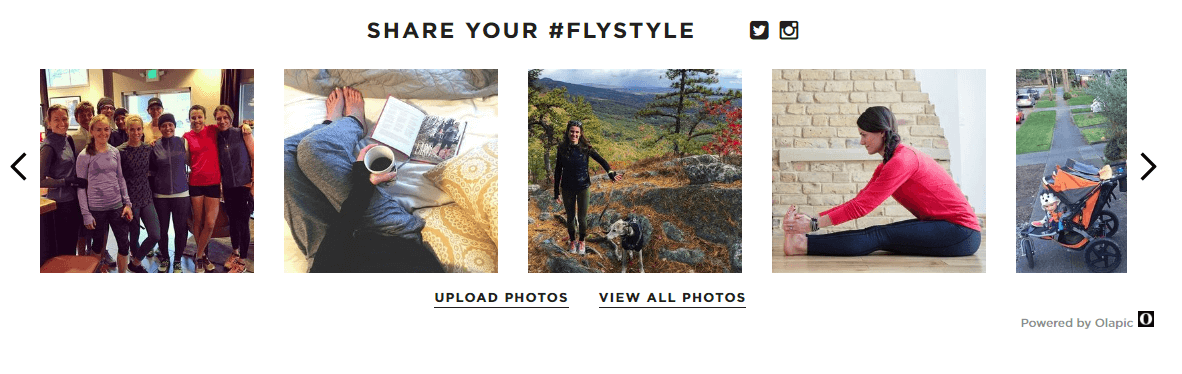
They use Olapic to embed the photos, one of many applications that can integrate Instagram with your ecommerce website.
Feature Instagram Images on Your Home Page
Other brands opt to place customer photos right on their homepage, or at least stream an ever-changing photo stream using an Instagram widget, as men’s workout brand Rhone has done:
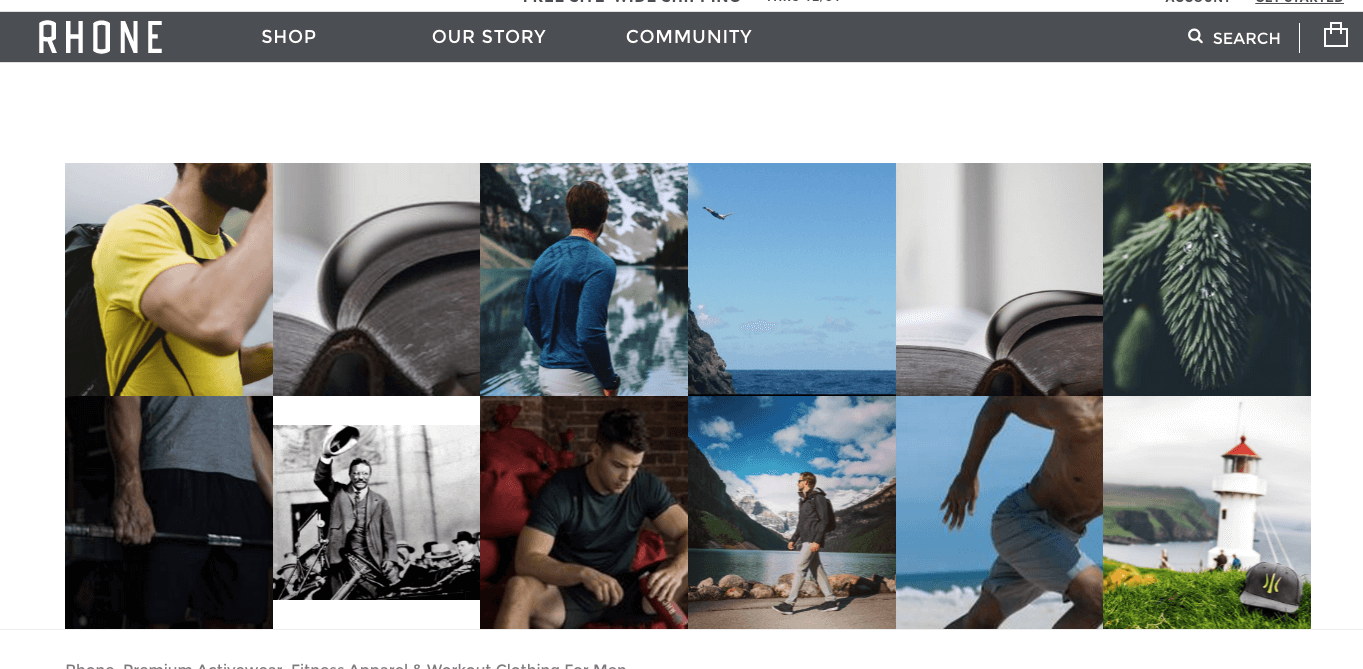
Another example is Black Milk, a trendy clothing brand targeting millennials that makes good use of their one million Instagram followers. Their homepage features a CTA to shop their gallery of Instagram looks, linking to a page featuring customer Instagram photos hashtagged with #blackmilkclothing and an invitation to hashtag their own photos to be featured on the page:
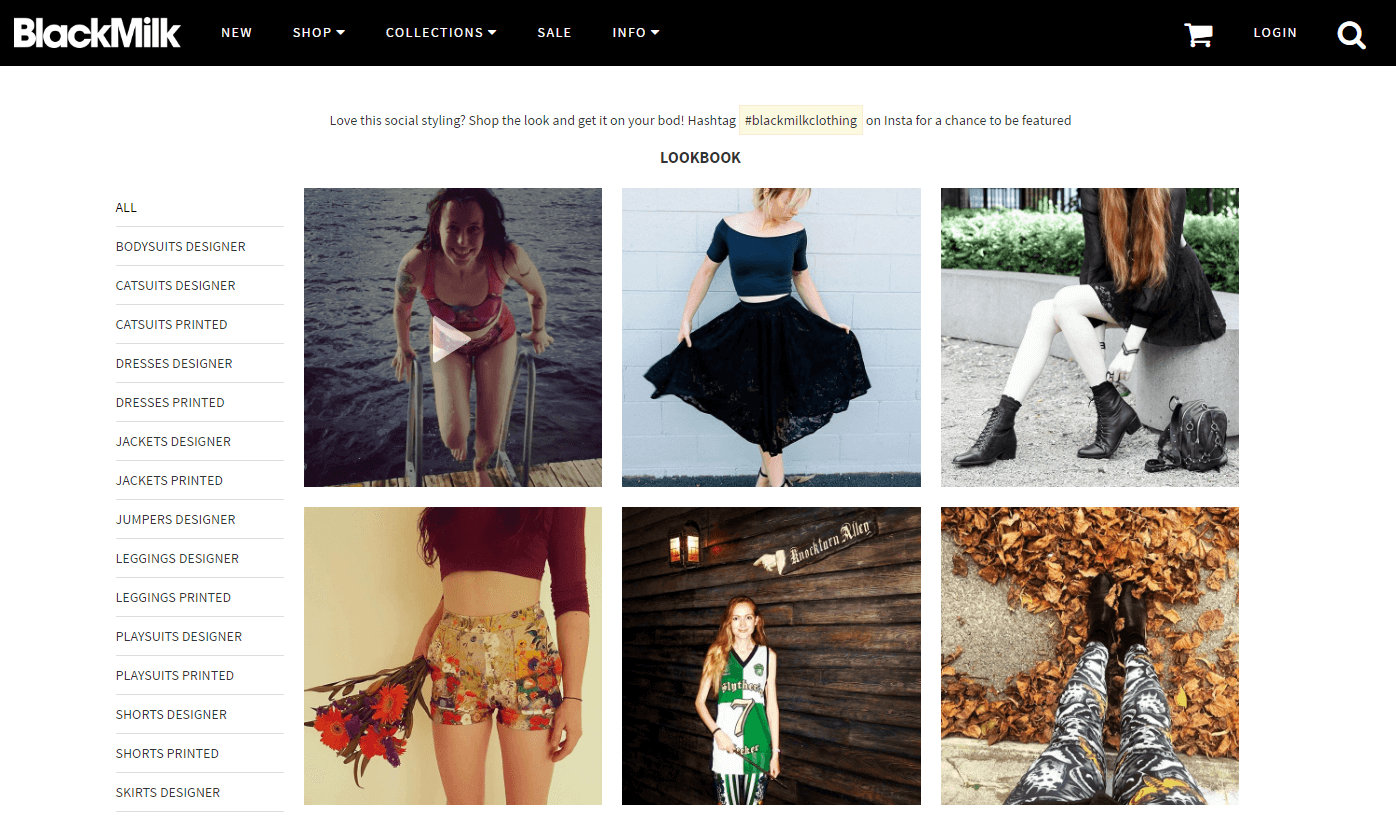
They also take their Instagram strategy one step further, creating hashtags for each and every item of clothing, so they can feature UGC on every product page. They use Taggd to power this feature and to create a shoppable Instagram feed:
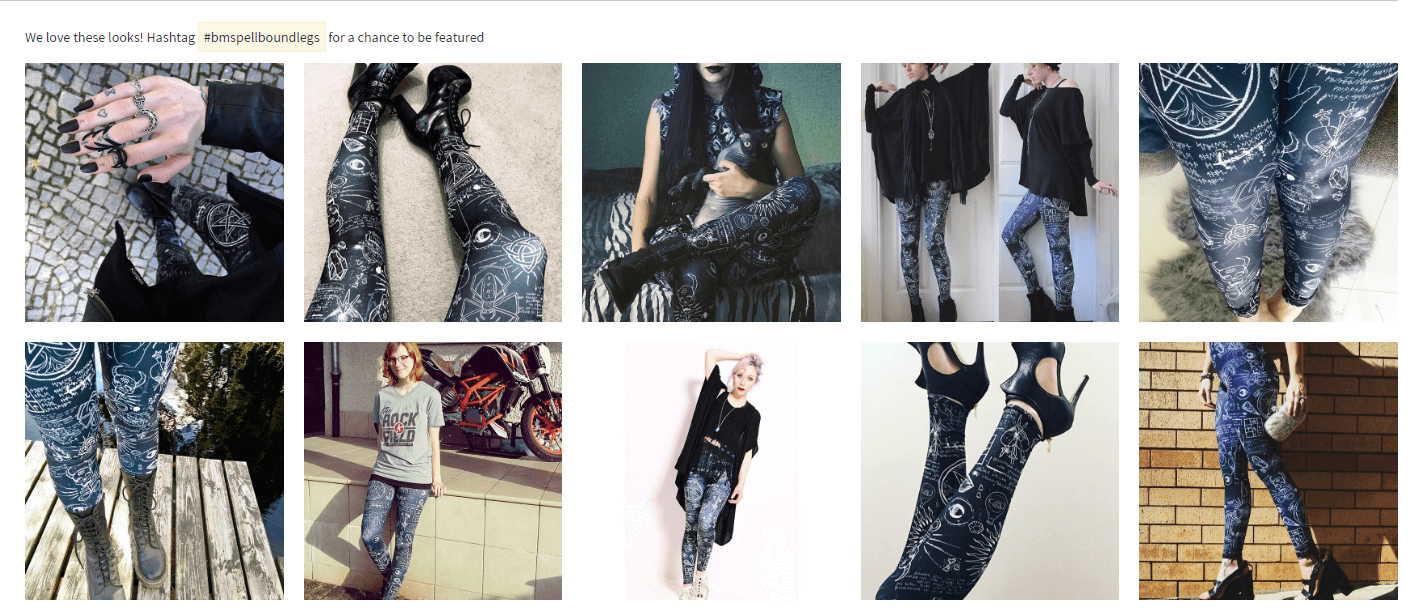
Leverage Instagram Imagery In Emails
Some brands solve the “can’t sell directly from Instagram dilemma” by inviting their followers to sign up to get links to shop items featured on the brand’s Instagram page.
Online-only fashion retailer ASOS sends follow-up email newsletters to customers featuring customer Instagram images that were tagged with specific hashtags, such as #ASOSANNIVERSARY.
The #ASOSANNIVERSARY hashtag celebrated the store’s anniversary. ASOS added to this by targeting the segment of their customer base who had first purchased with them a year before, making it their customer anniversary as well.
Seeing real photos from fellow shoppers along with a 20% off promo code is a great call to action to shop again in the near future (hint: URGENCY is a great conversion tactic). It’s social proof, plus the brand is making customers feel special by recognizing their purchase anniversaries and inviting them to share their own Instagram photos using the special hashtag.

How You Can Get Started – Choosing Images
Now that you’re familiar with the various ways you can use customer Instagram photos to convert more, let’s get into the HOW.
First you’ll need to figure out what type of images you want to encourage your customers to post, so you can then have your pick of which to feature on your site.
Simply announcing that you’d love to see customers post photos of themselves on Instagram using or wearing your products is too broad of an ask and might not generate the results you seek.
It’s best to give customers a theme for their posts and/or a special hashtag to use. This allows them to show off their own creativity and have fun while doing it. You’re also communicating that it’s all about featuring your customers, and not your product.
Bag and accessories company Herschel Supply Co. experienced a social media win when they started promoting the hashtag #WellTravelled. This related well to their brand since their bags are great for all sorts of outdoor and travel adventures, and with 857K followers it was a safe bet that their customers would have plenty of travel adventures using their bags.
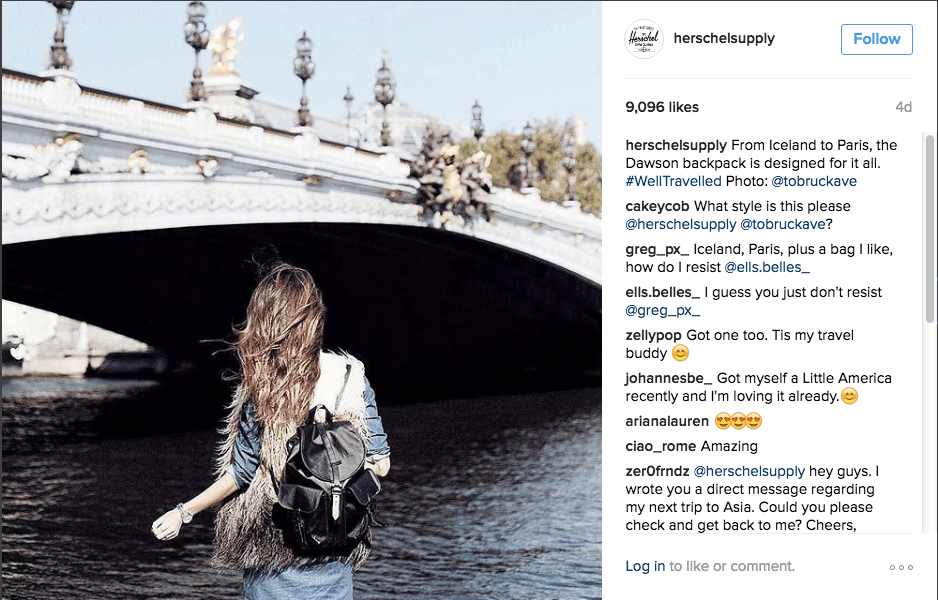
They ended up with over 1.5 million Instagram photos using the #WellTravelled hashtag! This campaign tapped into a certain lifestyle and reached anyone with a love for travel, whether they were already customers or not.
Here’s The Tools You Need to Get You Started
We’ve mentioned a couple already (Olapic and Taggd), but there are many more applications that can help you make the most out of your customers who use Instagram.
Social Curation by Yotpo is a tool that enables users to identify, collect, and gain the rights to use the best user-generated content from Instagram.
Companies can drive traffic and sales to their sites from Instagram while increasing conversion rates with highly converting images handpicked by Yotpo’s algorithms. You can also use Yotpo to create a gallery to display the curated customer photos on your site.
Luxury footwear brand Greats uses Yotpo to create a gallery of photos from their Instagram feed (which includes customer photos) and an invitation to “Shop Our Instagram Feed”:
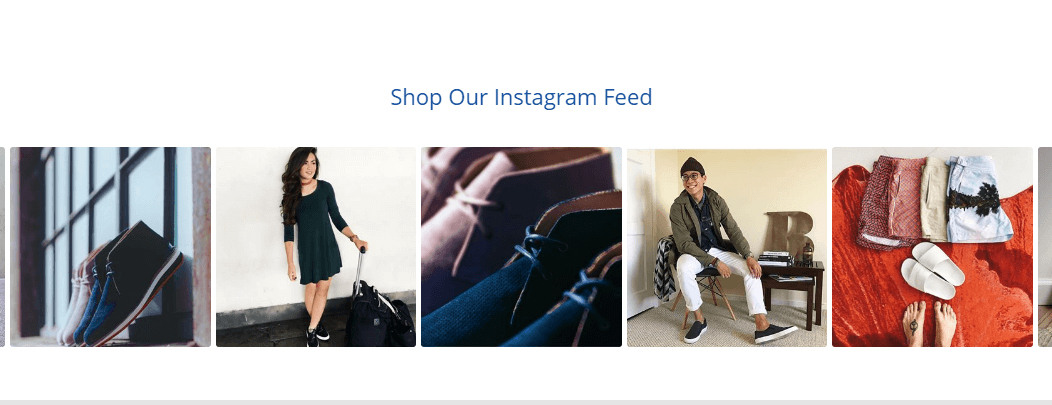
Olapic is another service which helps you curate shared images and videos, and then combine algorithms and human moderation to select the best ones to feature on your website, in social posts, or in email newsletters to drive sales. It will also request rights to share from the content owner, tag products, and organize the content for you.
Independent coffee brand Death Wish Coffee uses Juicer, a service that allows you to plug in the name of your social channels or hashtag and then pull posts from those feeds/tags and then embed them anywhere on your website.

It’s also integrated with Shopify Plus, one of the ecommerce platforms we recommend to our clients.
Instagram Applications Recommended by the Shopify Plus App Onboarding Team
We got a few other social curation platform add-on recommendations directly from the Shopify Plus App Onboarding team:
Instagram Feed by Expert Village is one of their lower-priced options, and allows you to showcase Instagram photos on your Shopify store. It’s very simple to use, and you can customize font and color on the images displayed.
Here’s an example of how skincare products brand, Radha Beauty, features their customers’ Instagram photos:
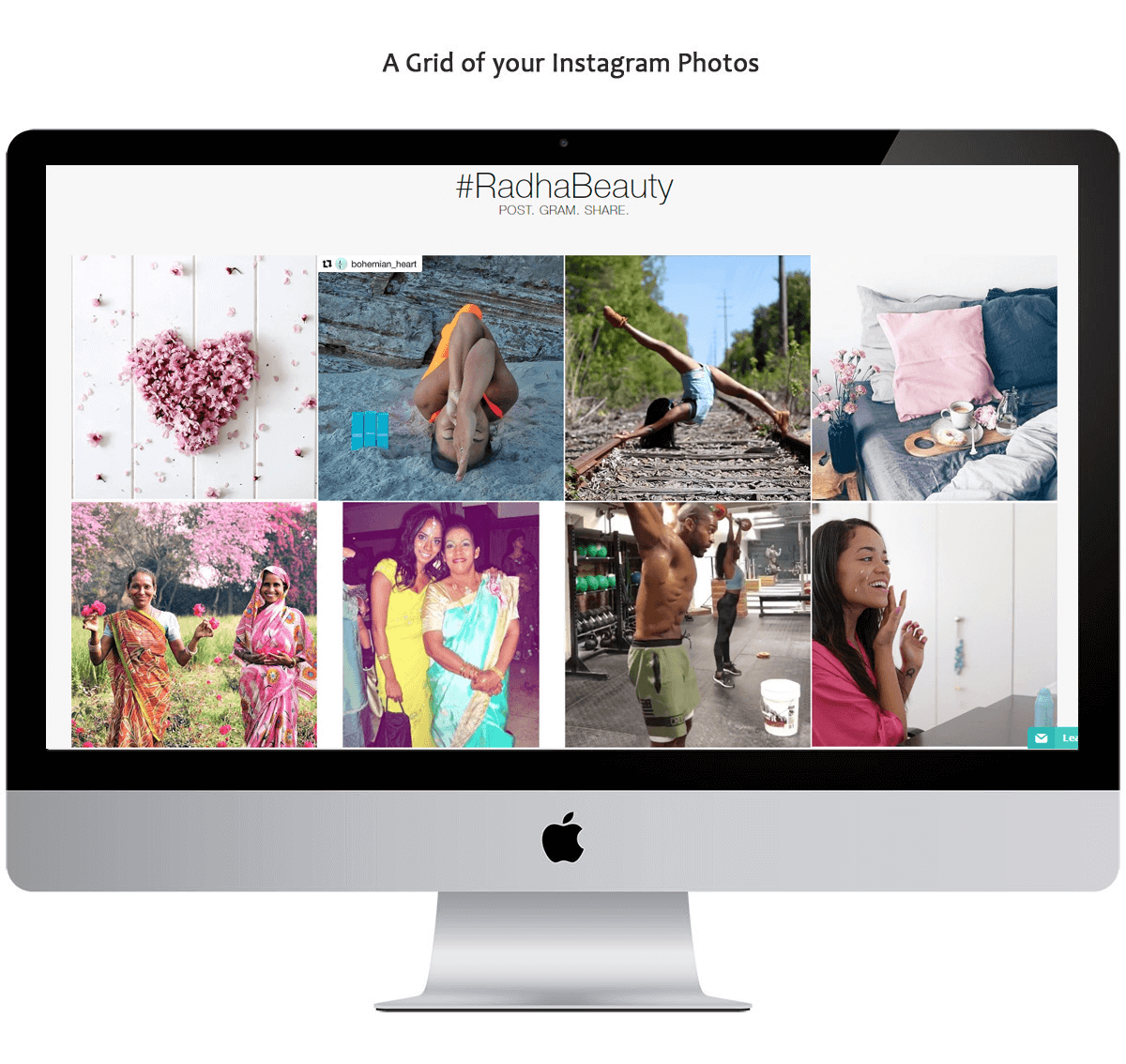
A more robust Shopify Plus option is InstaShow, which uses a live code generator to display galleries of Instagram images on your site. It is more customization than Instagram Feed, allowing you to display any combination of public usernames, hashtags and single Instagram photos. You can also change colors of the plugin’s user interface elements, control image sizes, and decide what data to share with viewers (e.g. username, comments, likes, location, description).
Here’s an example from Andover Bear Co., using InstaShow to display select photos from their Instagram feed:
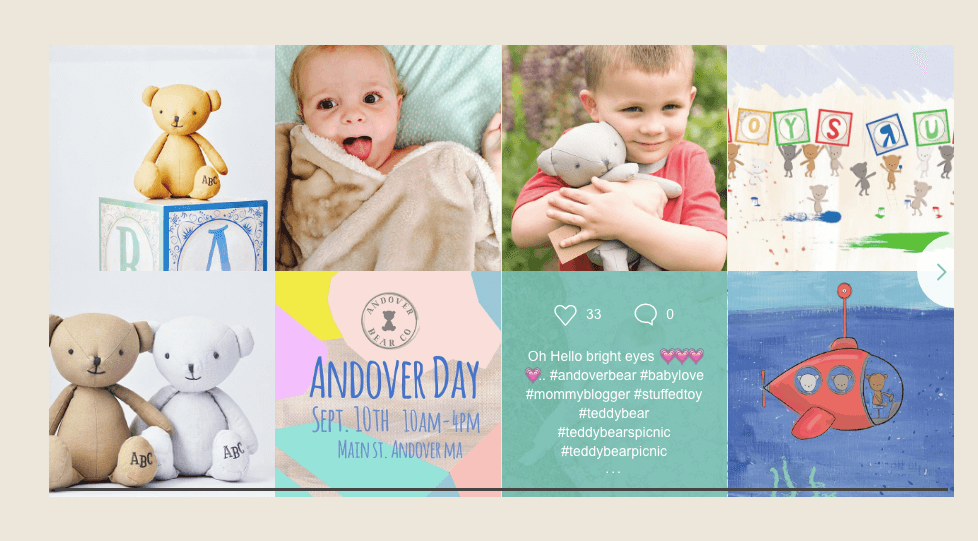
Learn More About Leveraging User Generated Content (UGC) for Sales
Ready to learn more tips for using User-Generated Convert to drive higher conversions? Click below to download our guide “6 Ways to Leverage UGC to Increase Conversions” and get on the path to a 30% increase in sales.






